Understand the requirements for managing and using Nerdpacks in New Relic.
Capabilities at a glance
Your ability to manage and use Nerdpacks is affected by your New Relic user's:
- User model (original or newer model)
- User type
- Assigned roles
Whether you're on the original user model or our newer user model, review the tables below for a summary of your Nerdpack capabilities.
Newer user model
If you're on our newer user model, here's how you can interact with Nerdpacks:
| Basic user | Core or full platform user | |
|---|---|---|
| Serve Nerdpacks | yes | yes |
| Publish Nerdpacks | no | yes |
| Subscribe to Nerdpacks | no | yes |
| Tag Nerdpacks | no | yes |
| Use Nerdlets or visualizations created by your accounts | no | yes |
| Use Nerdlets created by New Relic | no* | yes |
| Use visualizations created by New Relic | no | yes |
* There are a few Nerdlets that basic users are allowed to use. See Basic users for more information.
Original user model
If you're on our original user model, here's how you can interact with Nerdpacks:
| Basic user | Core or full platform user without Nerdpack Manager add-on role | Core or full platform user with Nerdpack Manager add-on role | Owner/Admin user | |
|---|---|---|---|---|
| Serve Nerdpacks | yes | yes | yes | yes |
| Publish Nerdpacks | no | no | yes | yes |
| Subscribe to Nerdpacks | no | no | yes | yes |
| Tag Nerdpacks | no | no | yes | yes |
| Use Nerdlets or visualizations created by your accounts | no | yes | yes | yes |
| Use Nerdlets created by New Relic | no* | yes | yes | yes |
| Use visualizations created by New Relic | no | yes | yes | yes |
* There are a few Nerdlets that basic users are allowed to use. See Basic users for more information.
Nerdpack permissions: Newer user model
Learn the differences between how basic users, full platform users, and core users on our newer user model can use and manage Nerdpacks.
Basic users
If you're a basic user on our newer user model, you're limited in your Nerdpack capabilities. You can only create and serve Nerdpacks locally. To publish, tag, subscribe to, and use your Nerdpacks, an admin must upgrade you to a full platform user or core user.
Tip
If you're a basic user, you generally can't use any Nerdpacks. However, there are some Nerdlets that New Relic maintains that you can use. These are rare and there is currently no way for you to distinguish them in our web interface. And even if you can use a Nerdlet in a Nerdpack, you're never able to use custom visualizations. For this, you must be upgraded to a full platform user or a core user.
Core users and full platform users
If you're a core user or a full platform user on our newer user model, you either have the Nerdpacks "modify" privilege, or you don't.
The Nerdpacks "modify" privilege is required to publish, subscribe to, and tag Nerdpacks. So if you don't have the Nerdpacks "modify" privilege, you can only create and serve Nerdpacks locally and use Nerdpacks that your accounts have already been subscribed to.
To publish, tag, or subscribe to your Nerdpack, an admin must grant you the Nerdpacks "modify" capability.
Tip
The Nerdpacks "modify" capability is included in both the User and Admin groups, the only groups available by default. So in most cases, you'll have the ability to manage Nerdpacks as a full platform user or a core user. However, if you're a full platform user or a core user assigned to a custom group that doesn't include the Nerdpacks "modify" privilege, you won't be able to manage Nerdpacks.
Nerdpack permissions: Original user model
Learn the differences between how basic users, full users, core users, and admins on our original user model can use and manage Nerdpacks.
Basic users
If you're a basic user on our original user model, you're limited in your Nerdpack capabilities. You can only create and serve Nerdpacks locally. To publish, tag, subscribe to, and use your Nerdpacks, an admin must upgrade you to a full user.
Tip
If you're a basic user, you generally can't use any Nerdpacks. However, there are some Nerdlets that New Relic maintains that you can use. These are rare and there is currently no way for you to distinguish them in our web interface. And even if you can use a Nerdlet in a Nerdpack, you're never able to use custom visualizations. For this, you must be upgraded to a core or full platform user.
Core users and full platform users
If you're a core or full platform user on our original user model, you either have the Nerdpack Manager add-on role, or you don't.
The Nerdpack Manager role is required to publish, subscribe to, and tag Nerdpacks. So if you don't have the Nerdpack Manager role, you can only create and serve Nerdpacks locally and use Nerdpacks that your accounts have already been subscribed to.
To publish, tag, or subscribe to a Nerdpack, an admin must upgrade you to a core user or full platform user or grant you the Nerdpack Manager add-on role.
Owner/Admin users
If you're an owner or admin user, you can perform any of the Nerdpack capabilities. You can create, serve, publish, tag, subscribe to, and use any and all Nerdpack items, both Nerdlets and visualizations. This includes Nerdpacks built by New Relic or by one of your accounts.
Parent/child account capabilities
Some New Relic organizations have parent/child account structures. For these organizations, child accounts report data back up to their parent accounts. This organizational hierarchy affects Nerdpack capabilities.
In general, the flow of control moves downstream:
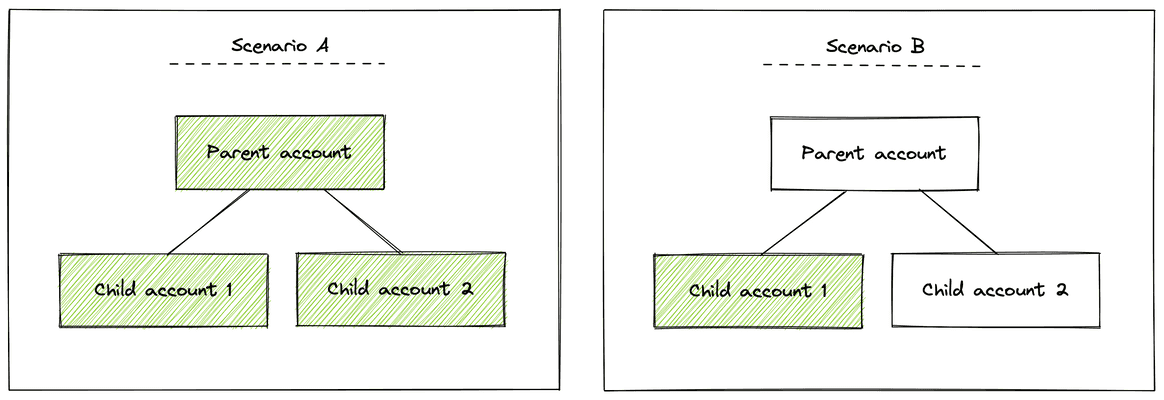
In this example scenario A, the parent account publishes a Nerdpack. This means that all three accounts, Parent, Child account 1, and Child account 2, can subscribe to it. If you subscribe the parent account to the Nerdpack, then users of all three accounts can use it. If you subscribe Child account 1 to it, only Child account 1 users can use it, because neither Parent nor Child account 2 is downstream in the hierarchy.
In scenario B, the child account, Child account 1, publishes a Nerdpack, so you can't use or subscribe to the Nerdpack from Parent or Child account 2.